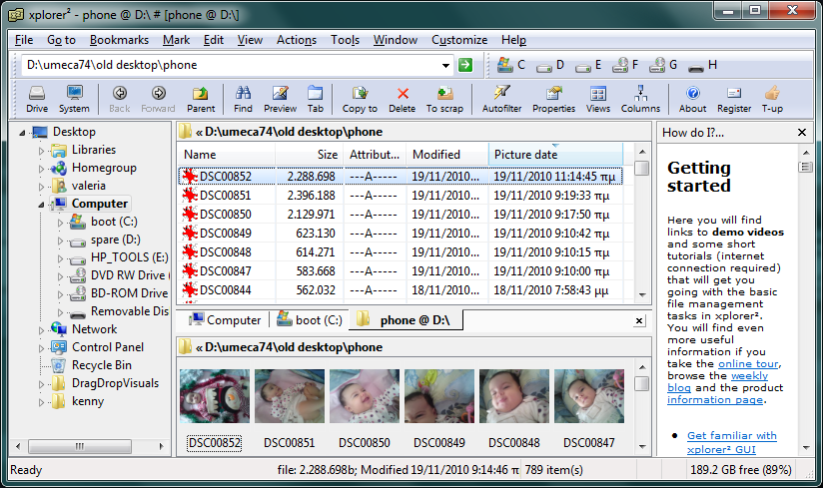xplorer2 2.4.0.0
Free Trial Version
Publisher Description
xplorer is a file and information manager that adheres to the philosophy efficiency through simplicity. It assimilates nearly all the modern features of the win32 shell without the bloat. Among the features you'll find:
* clean minimalistic, customizable interface
* seamless handling of virtual folders (FTP/webfolders/zipfolders etc)
* extended file/folder details (MP3 tags, checksum etc)
* instant preview of text, graphics and audio/video content
* quick preview of documents with activeX servers (Office, PDF etc)
* find files using hyperfilters (e.g. locate files searching their comments for keywords)
* search preview PDF and office documents
* detect and cleanup duplicate files
* manage many folders in dual pane or using tabs
* easy folder comparison synchronization
* powerful visual filtering and selection engine
* organize in groups and color code files
* touch dates, split/merge and shred files
* mass renaming
* execute text commands (or DOS scripts) on files
* advanced NTFS support: hard links, file comments etc
* robust filesystem file/folder transfers
* unicode and text encoding aware
* export file information as text for printing etc
* focus on usability with keyboard shortcuts, histories, autocompletion etc
* 32 and 64 bit versions available
and so much more... You'll be amazed at how much punch was squeezed in a 1MB executable!
About xplorer2
xplorer2 is a free trial software published in the Other list of programs, part of System Utilities.
This program is available in English, Spanish, French, German, Italian, Japanese. It was last updated on 22 April, 2024. xplorer2 is compatible with the following operating systems: Other, Windows.
The company that develops xplorer2 is Zavarakatranemia. The latest version released by its developer is 2.4.0.0. This version was rated by 1 users of our site and has an average rating of 3.0.
The download we have available for xplorer2 has a file size of 1.05 MB. Just click the green Download button above to start the downloading process. The program is listed on our website since 2013-09-05 and was downloaded 206 times. We have already checked if the download link is safe, however for your own protection we recommend that you scan the downloaded software with your antivirus. Your antivirus may detect the xplorer2 as malware if the download link is broken.
How to install xplorer2 on your Windows device:
- Click on the Download button on our website. This will start the download from the website of the developer.
- Once the xplorer2 is downloaded click on it to start the setup process (assuming you are on a desktop computer).
- When the installation is finished you should be able to see and run the program.